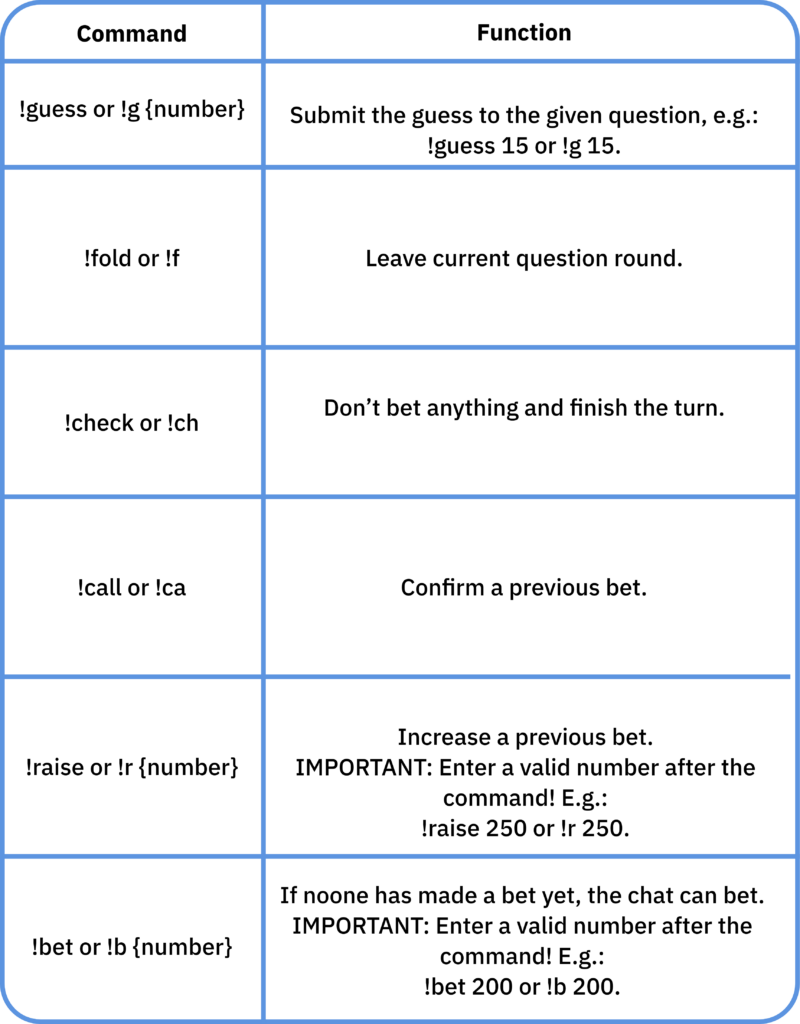Are you streaming on Twitch and want to interact with your chat?
QuizPoker allows you to play against your community by reading the chat through the official Twitch API.
You can even invite other streamers to join the same match.
All you have to do is log in to QuizPoker with your Twitch account and we’ll do the rest!
In the following, we explain step-by-step how this works:

Set up a QuizPoker Session:
After starting the game, click on Play -> Multiplayer -> Host -> Twitch. This will take you to the login page. In order to log into Twitch you need to generate an OAuth Token. An easy way to do so is via https://twitchapps.com/tmi/.
Generating the OAuth key:
The next step is to enter your Twitch username. You also have to generate the OAuth key via „Generate“ and enter it in the corresponding field. You can then get into the lobby via „Connect“.
Start the game:
After you have set the game settings, the participating players will be displayed in the created lobby. To add another player, you need to copy the match ID and share it with the respective When all players have joined the lobby, the game can be started.
Chat commands:
Just like the streamer, the chat enters a guess on the given question and then takes several game actions. This is done by typing commands into the chat. Depending on the situation, the following commands are valid: